Linux Commands Useful
Average size of files
121CAM_DIR="/dev/shm/streams/OSK_CAM_1"2
3files=("${CAM_DIR}"/*)4if [ ${#files[@]} -eq 0 ]; then5 echo "NaN"6else7 total_size=$(du -cb "${CAM_DIR}"/* | grep 'total' | awk '{print $1}')8 file_count=${#files[@]}9 10 average_size_mb=$(awk "BEGIN {printf \"%.2f\", ($total_size / $file_count) / 1048576}")11 echo "${average_size_mb} MB"12fiCount files in directory
11ls -1 /dev/shm/streams/WOW_CAM_1 | wc -l
Login using SSH
x
1ssh user@127.127.127.1272ssh -i /path/private.key user@127.127.127.127Remove host from ssh known hosts (when server changes, but IP stays the same)
11ssh-keygen -R "hostname"Key must have read only rights
11chmod 600 /path/private.key
Controling console
Exit any program in console using CTRL+C command
move to directory
11cd /path/to/some/dir
Tab button gives you auto-complete
Move back one dir
11cd ..
Your home directory
11cd ~/
Make directory
11mkdir ~/some_dir
Delete directory
11rm -rf ~/some_dir
Get my public IP address
11curl ifconfig.me
Installing programs
Install programs in Debian/Ubuntu using apt / apt-get package manager (replace PACKAGE_NAME)
xxxxxxxxxx11sudo apt install PACKAGE_NAME
If program not available in package managers download using wget and install manually.
chmod gives execution rights, sudo means - execute as administrator
xxxxxxxxxx71cd ~/downloads2wget https://repo.anaconda.com/archive/Anaconda3-2021.11-Linux-x86_64.sh4sudo chomd +x ./Anaconda3-2021.11-Linux-x86_64.sh6sudo ./Anaconda3-2021.11-Linux-x86_64.sh
Making bash scripts executable / readable
Rxecutable
xxxxxxxxxx11chmod +x ./file.sh
Readable by all users
xxxxxxxxxx11chomd a+wr ./file.sh
get chomd settings from file
xxxxxxxxxx11ls -l myfile.txt
Process management
htop - Activity monitor, also can kill programs with F9 , then 9
Which process use most CPU
xxxxxxxxxx11ps auxh --sort=-pcpu | head -n 10
Which processes use most Memory
xxxxxxxxxx11ps auxh --sort=-rss | head -n 10
Find parent Process ID (to find correct screen)
xxxxxxxxxx11ps -o ppid= -p 1289173
CPU temperature
xxxxxxxxxx11sudo apt install lm-sensors
then
xxxxxxxxxx11sensors
htop for network net monitor firewall linux
xxxxxxxxxx31sudo apt-get install jnettop2sudo jnettop
GPU usage
nvidia-smi shows GPU usage and memory usage
Firewall
xxxxxxxxxx171sudo apt install firewalld firewall-config ufw2sudo firewall-cmd --zone=public --add-port=10090/tcp --permanent4sudo firewall-cmd --zone=public --add-port=10090-10200/tcp --permanent5sudo firewall-cmd --reload6sudo firewall-cmd --zone=public --add-port=8080/tcp --permanent9sudo firewall-cmd --zone=public --add-port=80/tcp --permanent10sudo firewall-cmd --reload11sudo firewall-cmd --zone=public --add-port=443/tcp --permanent12sudo firewall-cmd --reload13sudo ufw allow 808016sudo ufw allow 44317sudo ufw allow from any to any proto tcp port 10090:10210
See all open ports and which programs are using
xxxxxxxxxx31sudo lsof -i -P -n2sudo lsof -i -P -n | grep LISTEN
Checking what ports are listnening
xxxxxxxxxx21sudo apt install net-tools2netstat -nlt
Test specific port
xxxxxxxxxx11telnet ADDRESS PORT
Debug incoming requests HTTP netcat
xxxxxxxxxx11nc -l PORT
Test open ports
xxxxxxxxxx61for i in {1..255}; do2(3ping -c 1 -t 1 192.168.82.$i &> /dev/null && echo "192.168.82.$i is alive"4) &5done6wait
Speedtest
xxxxxxxxxx31sudo apt install speedtest-cli2speedtest-cli
crontab - automation
Edit tasks
xxxxxxxxxx11crontab -e
Format
xxxxxxxxxx21@reboot /media/hdd/automation_cron/startup_automations_evalds_1.sh2*/5 * * * * /media/hdd/automation_cron/run_automations_evalds_1.sh
Log output to file
xxxxxxxxxx1159 23 * * * /home/john/bin/backup.sh > /media/hdd/automation_cron/run_automations_evalds_1.log 2>&1
Global crontab (with user names admin )
xxxxxxxxxx11sudo vim /etc/crontab
Restart
xxxxxxxxxx11sudo service cron restart
Logs
xxxxxxxxxx11sudo grep CRON /var/log/syslog
List all services
xxxxxxxxxx11sudo service --status-all
Chmod
xxxxxxxxxx810: No permission21: Execute32: Write43: Write and execute54: Read65: Read and execute76: Read and write87: Read, write, and executexxxxxxxxxx31The owner can read, write, and execute the file.2The group can read, write, and execute the file.3Anyone else can read, write, and execute the file.xxxxxxxxxx11sudo chmod 660 /shome/fileAlternative way!
plus means add rights
minus means remove rights
Add folder write/read rights for all users
xxxxxxxxxx11sudo chmod -R a+wr /some/folderRemove folder write/read rights for all users
xxxxxxxxxx11sudo chmod -R a-wr /some/folderMake SH file executable
xxxxxxxxxx11sudo chmod +x /some/folder
List files in directory
xxxxxxxxxx31ls -l #as list2ls -t # sort by time ASC3ls -tr # sort by time DESC
xxxxxxxxxx31ls -ltr /path/dir2ls -ltr /path/dir | grep "filter-text"3
https://www.tecmint.com/sort-ls-output-by-last-modified-date-and-time/
List current directory
xxxxxxxxxx11pwdFind file
xxxxxxxxxx11find /dir -name "*Something*"https://www.geeksforgeeks.org/find-command-in-linux-with-examples/
Find text in files
xxxxxxxxxx11grep -i -A 5 -B 5 "string" FILE_PATTERNhttps://www.thegeekstuff.com/2009/03/15-practical-unix-grep-command-examples/
Kill process
xxxxxxxxxx21kill -9 PROCES_ID2kill -9 $(ps aux | grep 'SOME TEXT IN PROCESS' | awk '{print $2}')
Zip a folder
Compression level 0-9
xxxxxxxxxx11zip -X -9 -r <output_file> <folder_1>
Find location of some app in global path
xxxxxxxxxx11whereis app_name
Find location of binary
xxxxxxxxxx31which docker2# gives /snap/bin/docker
Symlinks
Create
xxxxxxxxxx11ln -s /path/source/folder_or_file /path/destinationWill result in /path/destination/folder_or_file
Find source
xxxxxxxxxx21readlink -f /path/to/syslink2readlink -f which command
Linux Screen
create with name
screen -S newname
List screens:
screen -ls
Attach to existing
screen -rd newname
Detach from screen ctrl+a => d
Kill screen ctrl+a => k
Rename screen
screen -S <session-id> -X sessionname <new-name>
Kill screen by name
xxxxxxxxxx21screen -X -S sttlt6.asya.ai_app kill2
Alias command in .bashrc
xxxxxxxxxx11alias killscreen="screen -X -S $1 kill"
xxxxxxxxxx11killscreen session_name
Scroll mode
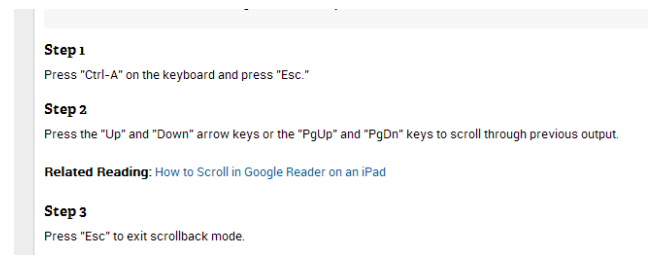
Screen shortcuts
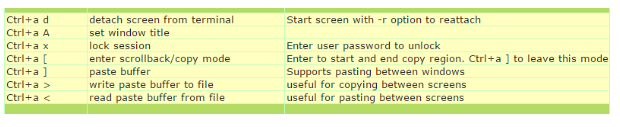
Send commands to screen:
xxxxxxxxxx21screen -dmS server2screen -r server -X stuff "/media/hdd/Document/server.sh\n"
Alternative to Linux screens - tmux https://superuser.com/questions/236158/tmux-vs-screen
Format file system
xxxxxxxxxx31sudo fdisk -l2sudo mkfs.ext4 /dev/sde1
Unarchive tar.gz format tar gz
xxxxxxxxxx31tar –xvzf file.tar.gz2unzip latest.zip
Archive
xxxxxxxxxx11zip -r <output_file> <folder_1>
Count files ls in directory
xxxxxxxxxx21cd /dir/2ls -1 | wc -l
List of running services
xxxxxxxxxx11systemctl list-units --type=service
Current directory
xxxxxxxxxx11pwd
http://share.yellowrobot.xyz/quick/2022-9-5-DF70FF8D-C119-4746-BC69-17E78082B14F.html
Bash extract JSON values

Disk space analyzers (Space Sniffer)
ncdu
Linux distribution identify
xxxxxxxxxx31cat /etc/os-release2
3lsb_release -a
tmux screen manager
ctrl+b then : activates commands
:kill-session
Common services
xxxxxxxxxx51sudo service postgresql status2sudo service postgresql start3sudo service nginx start5sudo service nginx status
Adding user with directory
xxxxxxxxxx11sudo useradd -m -d /home/username -s /bin/bash username
Setting password
xxxxxxxxxx11sudo passwd username
🔴 Even accounts that you login only using key must have password
Remove user from group
xxxxxxxxxx11sudo gpasswd -d username groupname
Folder to specific group
xxxxxxxxxx11sudo chown :groupname file_or_directory
Adding to user group
xxxxxxxxxx11sudo usermod -a -G www-data username
Generate key
xxxxxxxxxx21sudo mkdir -p /home/username/.ssh2ssh-keygen -t rsa -b 4096 -C "username"
xxxxxxxxxx111sudo chown -R username:username /home/username/.ssh2sudo chmod -R 770 /home/username/.ssh3sudo chmod 770 /home/username/.ssh4sudo touch /home/username/.ssh/authorized_keys6sudo vim /home/username/.ssh/authorized_keys7sudo chmod 770 /home/username/.ssh/authorized_keys8sudo chmod 600 /home/username/.ssh/authorized_keys9
Adding new users Creating new user
linux create new user group and add user to group
xxxxxxxxxx31sudo groupadd faradai2sudo usermod -aG new_group username
list users in group
xxxxxxxxxx11cat /etc/group | grep groupname
linux folder owned by group
xxxxxxxxxx11sudo chown :group_name /path/to/folder