2025-04-09 Task 3
TODO
Uztaisīt, ka Post formā var augšupielādēt vairākus attēlus vienlaicīgi, un atzīmēt ar selection box procesing veidu “Sequential”, “multiprocessing”, “threading” un servera pusē visiem failiem veikt attēlu apstrādi ar opencv bibliotēku, attēlu samazinot 2x un saglabājot un piesaistot post. Izveidot DB structure un model “images_in_post” un jaunos attēlus arī attēlot pie posta (jaunos saglabāt kā JPEG)
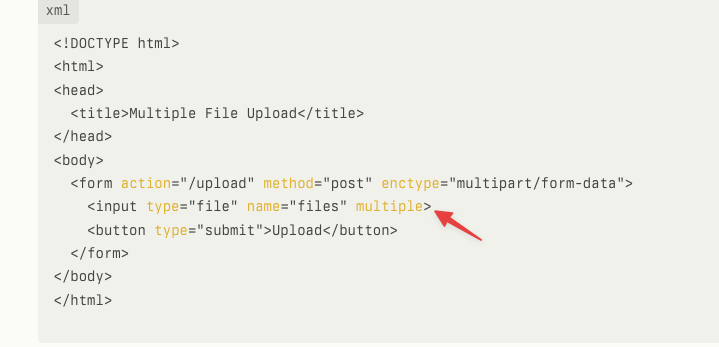
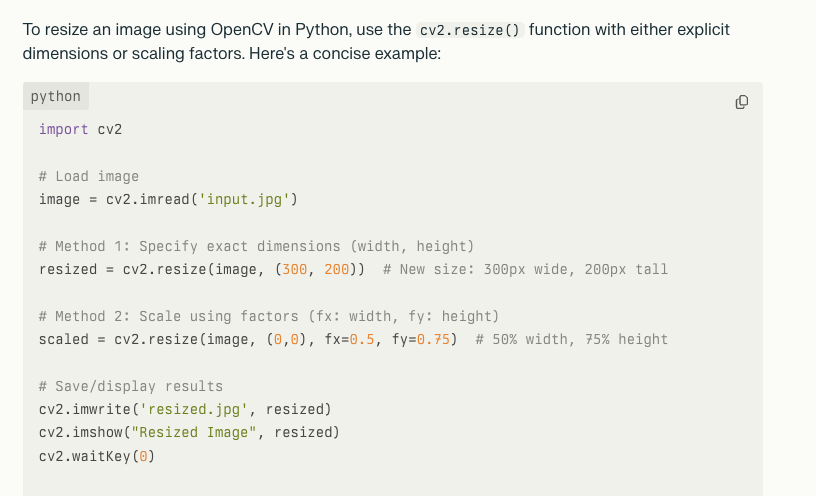
https://medium.com/@rviswa00/multi-processing-in-python-to-speed-up-your-data-science-8a810267b07
Python multithreading -> izmanto, ja ir daud failu vai tīkla operācija
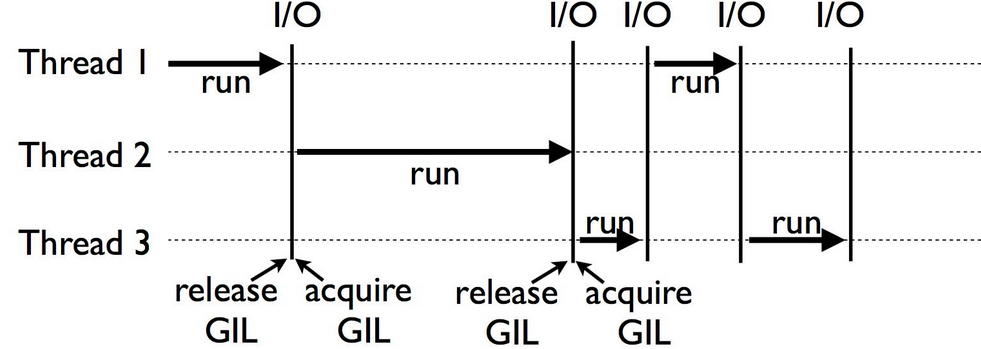
Multiprocessing tiek panākts linux ar FORK vai SPAWN operiācijam -> izpētīt kā strādā
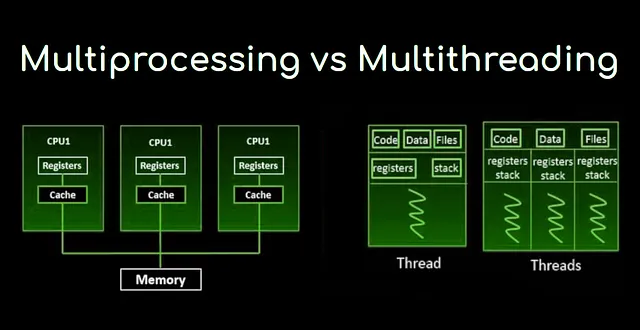
salabot enums
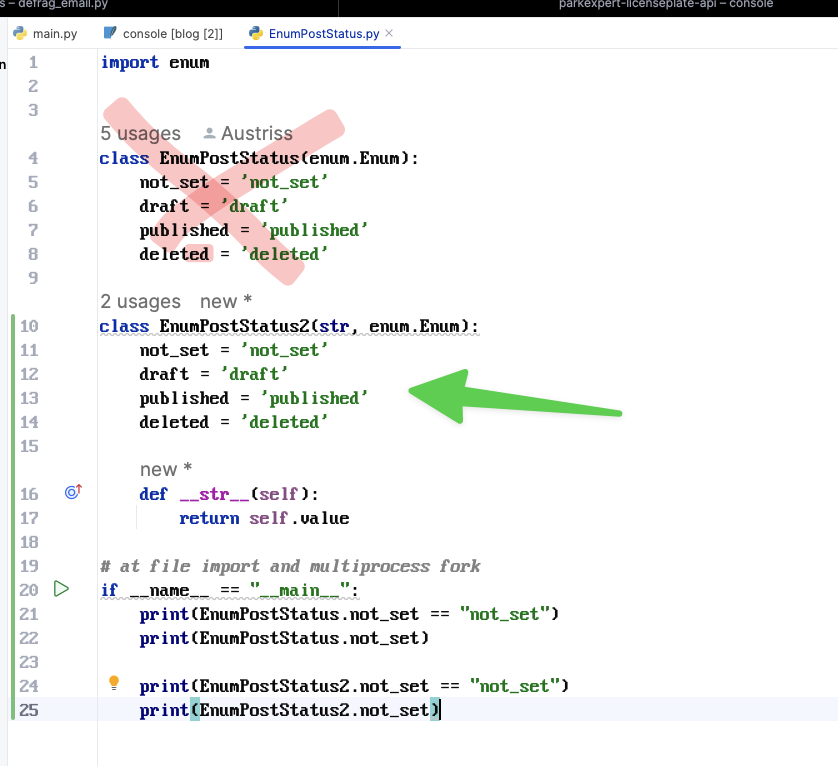
Tekstiņus rādīt caur i8n localization (pēc piemēra) ar pot, mo failiem. Uztaisīt, ka var pārslēgt Angļu un Latviešu valodu sistēmai.
xxxxxxxxxx11from flask_babel import _
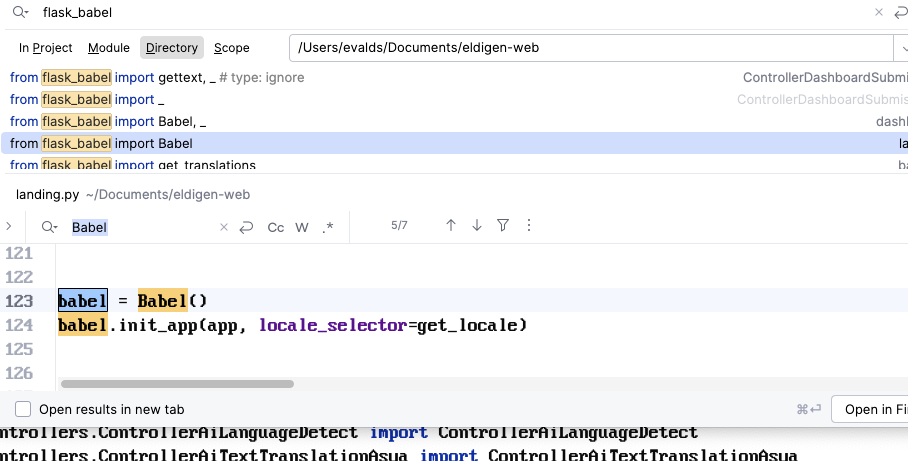
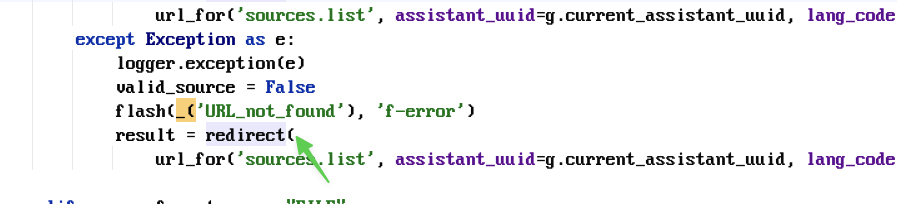
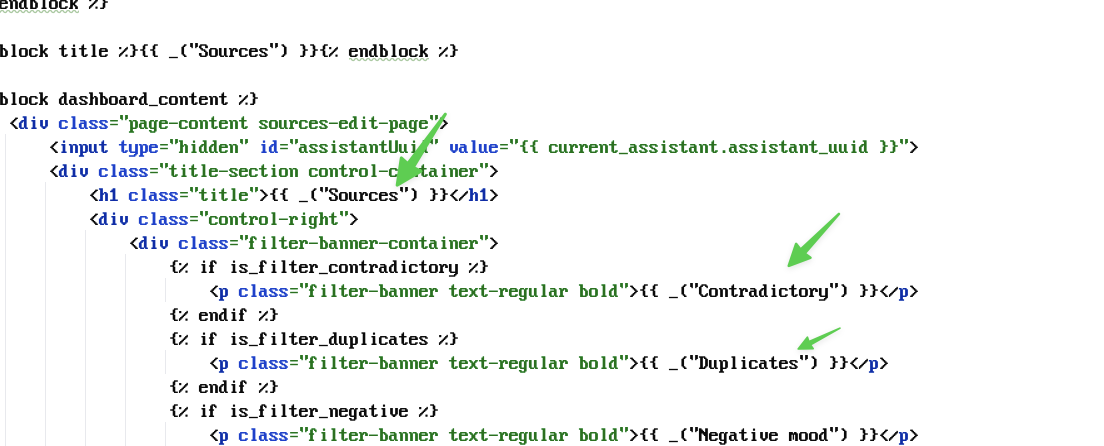
Strings paši atrodas POT failā, taču PO un MO uzkompilē no tā!
New language
xxxxxxxxxx11msginit -l en.UTF-8 -o translations/en/LC_MESSAGES/messages.po -i messages.pot --no-translator
Remove duplicates
xxxxxxxxxx31msguniq translations/en/LC_MESSAGES/messages.po -o translations/en/LC_MESSAGES/messages.po2msguniq translations/lv/LC_MESSAGES/messages.po -o translations/lv/LC_MESSAGES/messages.po3msguniq messages.pot -o messages.pot
Update Existing language
xxxxxxxxxx21msgmerge -U translations/en/LC_MESSAGES/messages.po messages.pot2msgmerge -U translations/lv/LC_MESSAGES/messages.po messages.pot
Compile
xxxxxxxxxx21msgfmt -o translations/en/LC_MESSAGES/messages.mo translations/en/LC_MESSAGES/messages.po2msgfmt -o translations/lv/LC_MESSAGES/messages.mo translations/lv/LC_MESSAGES/messages.po
Alternative
xxxxxxxxxx31pybabel extract -F babel.cfg -o messages.pot --input-dirs=C:\Users\xnzza\Desktop\eldigen_new2pybabel update -i messages.pot -d translations3pybabel compile -d translations
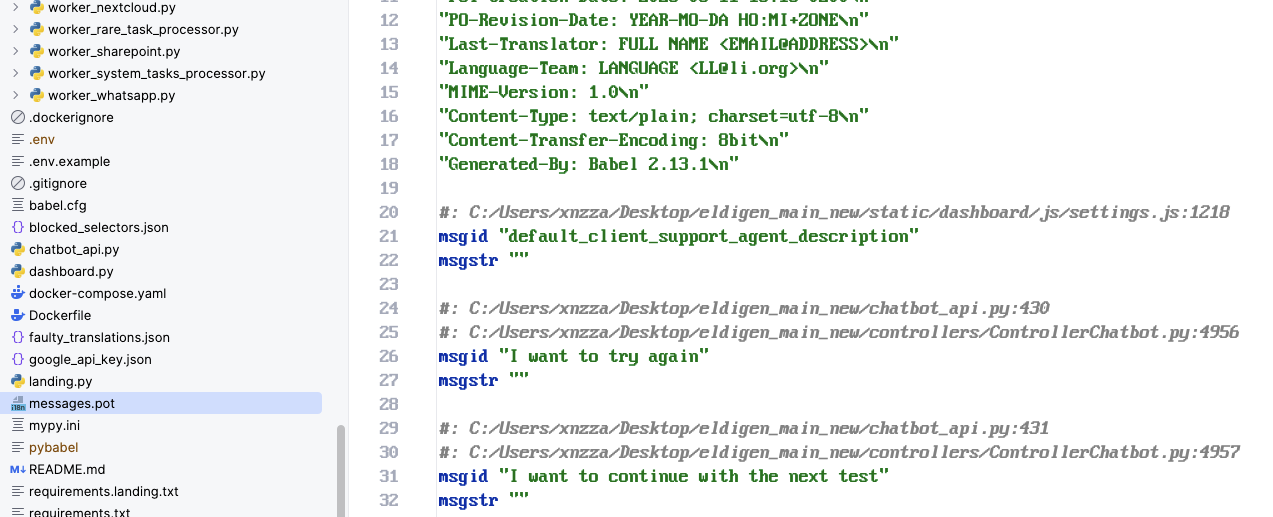
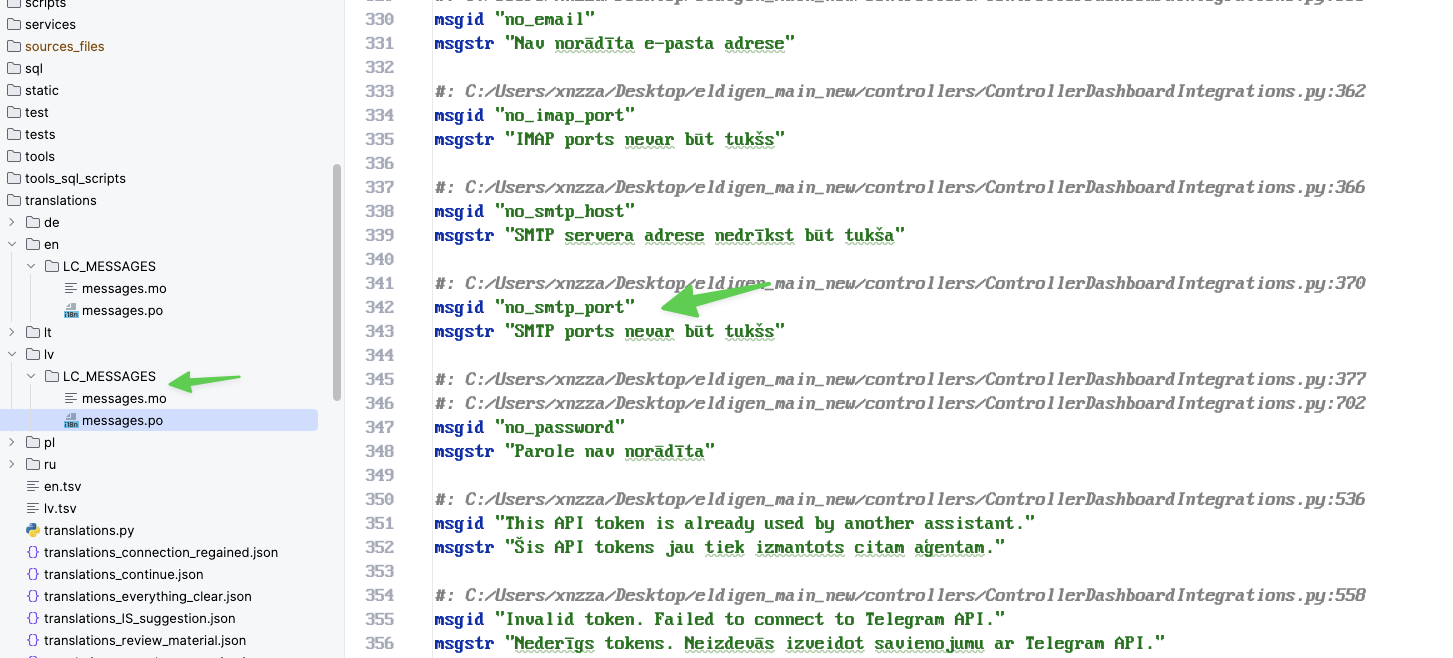
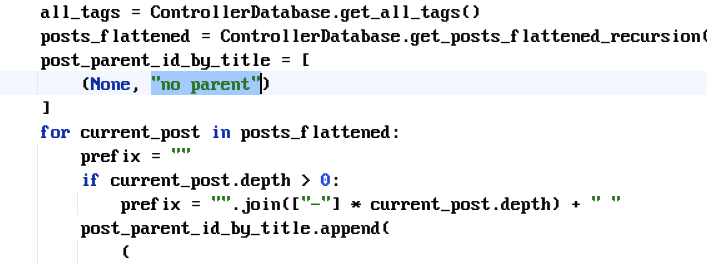
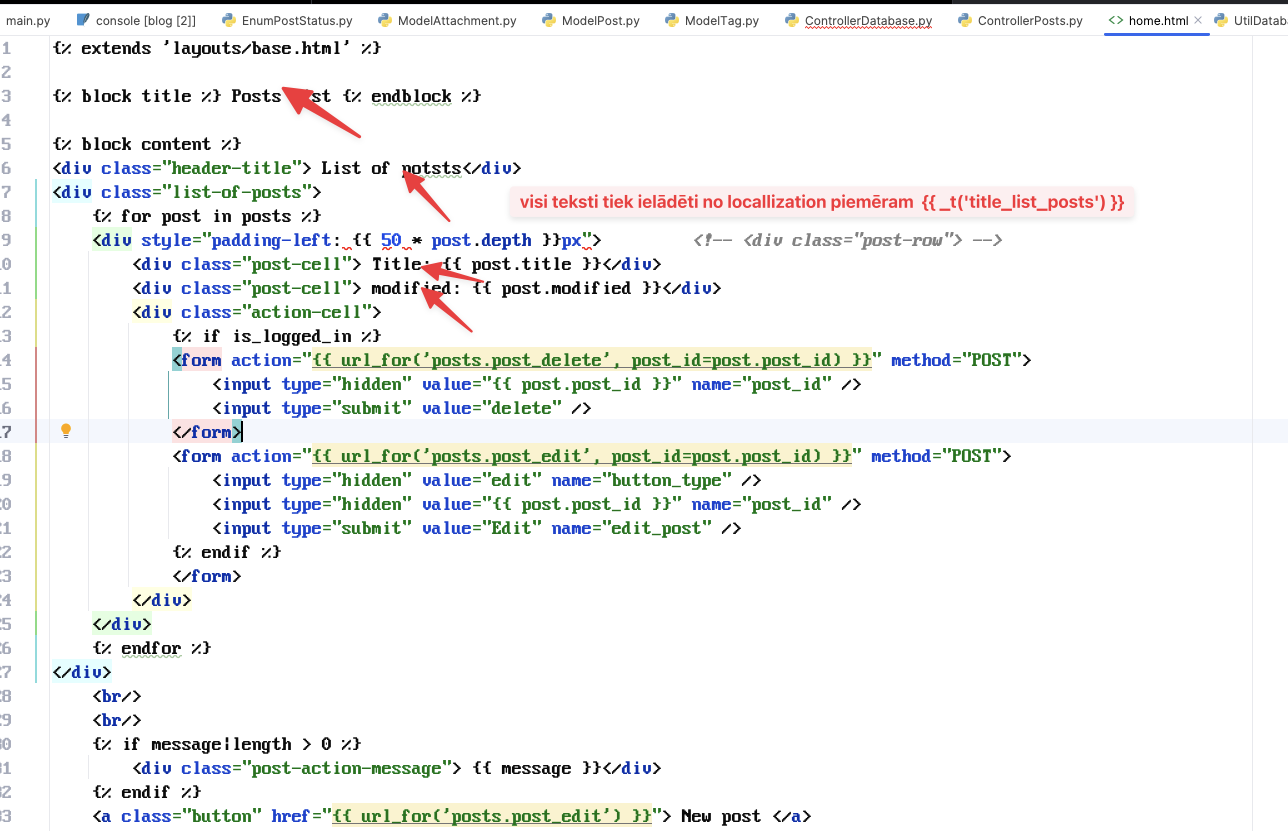
SCSS nested uztaisīt
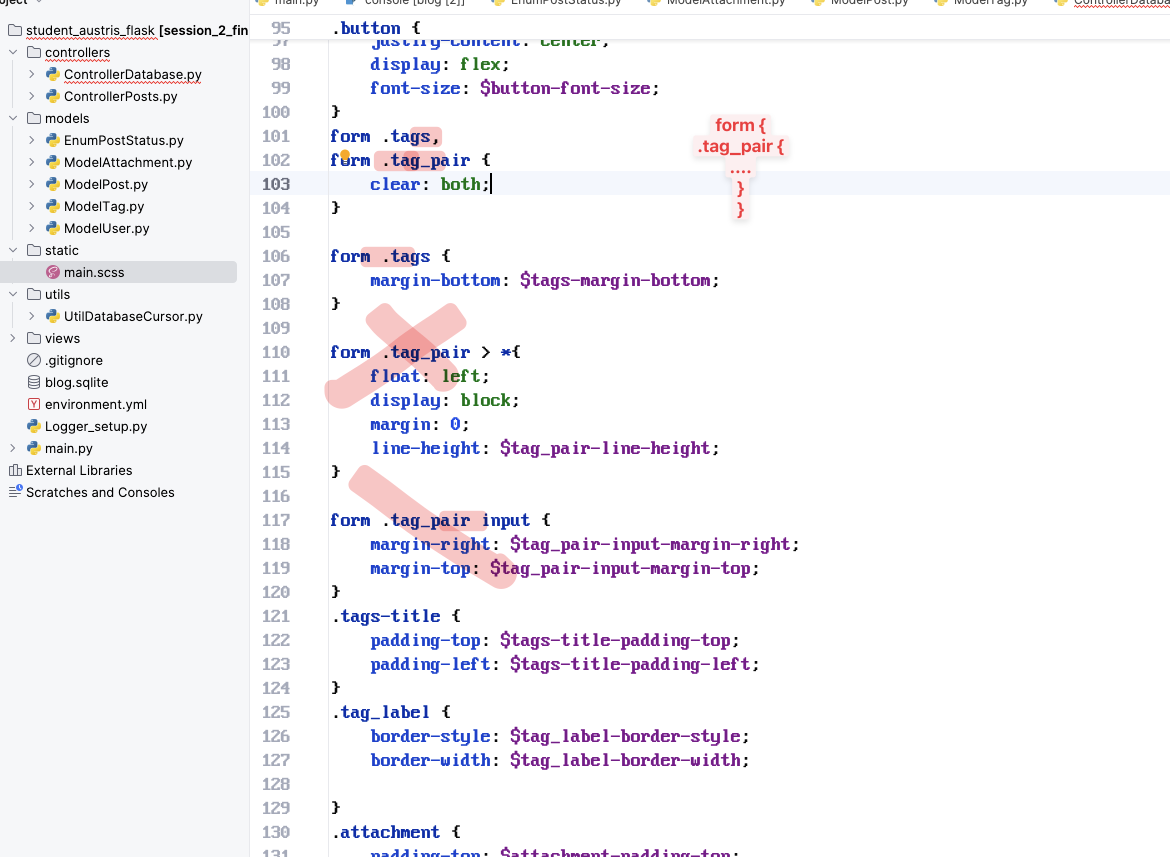

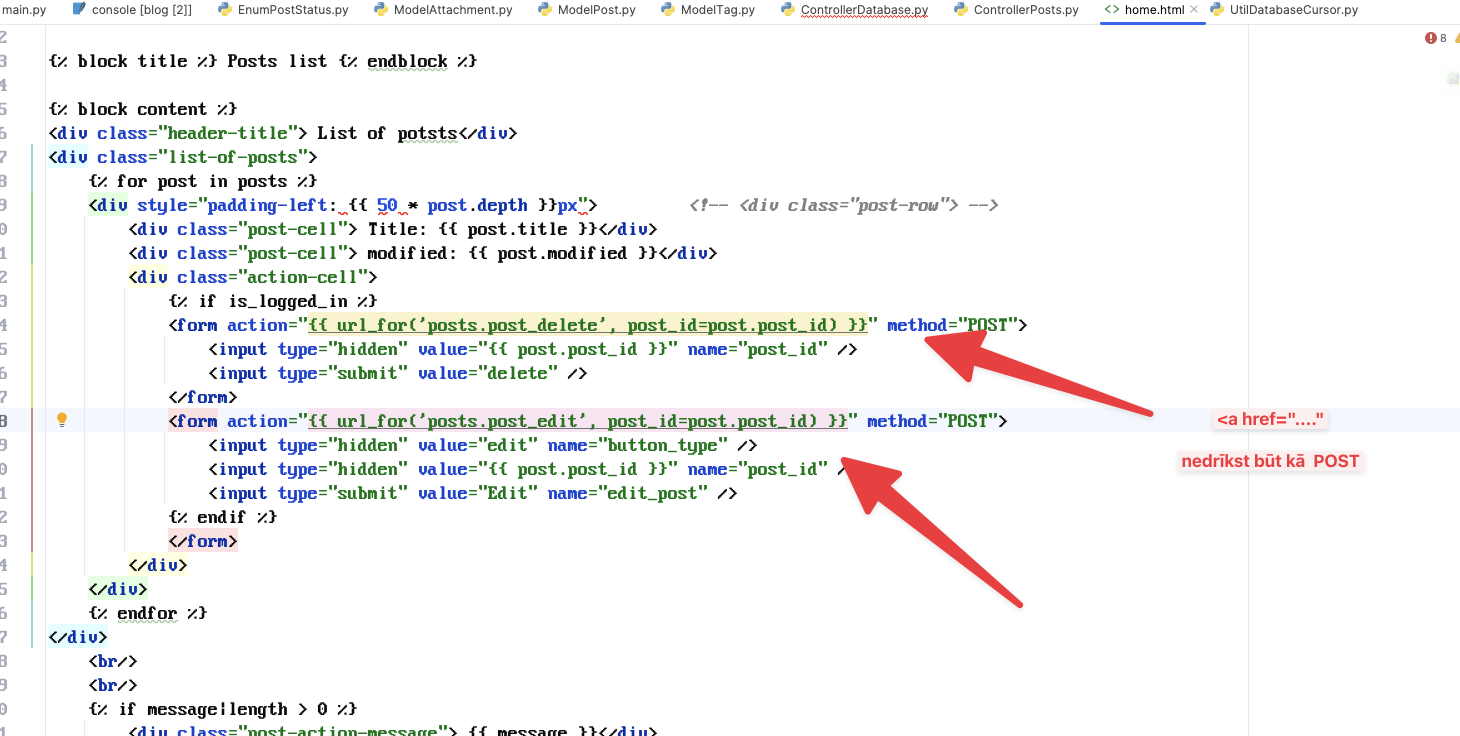
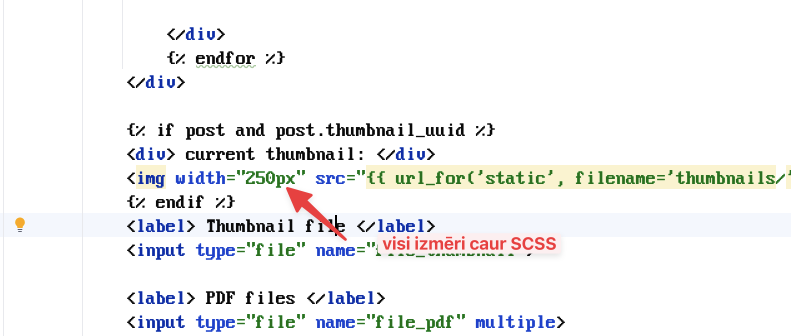
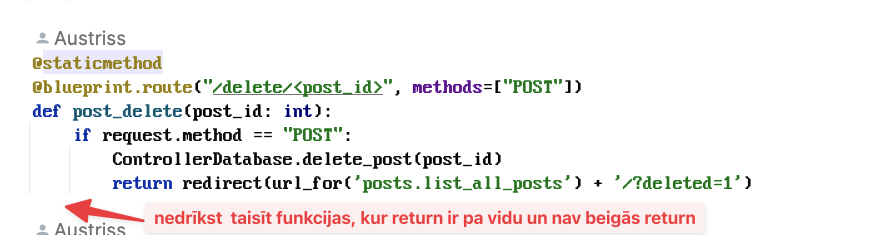
Tags pievienošana un un editēšana
Jāuztaisa katram savs URL:
React based Tags saraksts, kur var nodzēt, pievienot tags
React based Tags edit skats
Datu apmaiņa notiek ar Flask kā JSON API
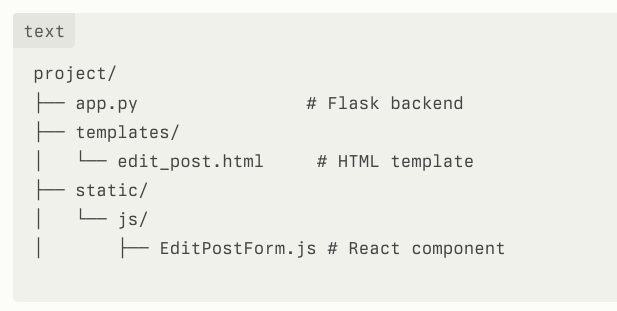
Izdalīt base template ārā no kopējā
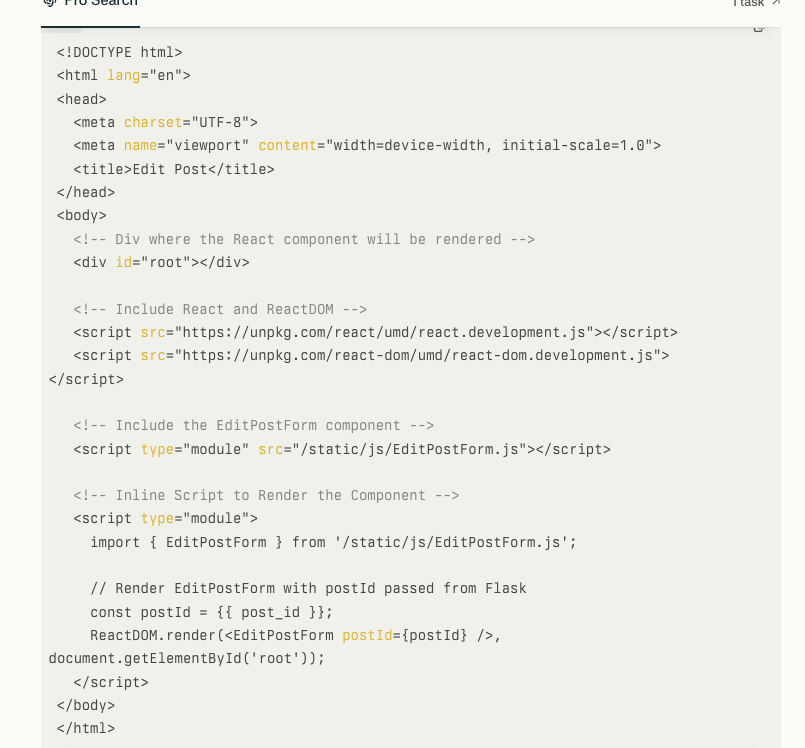
Piemērs React komponentei EditPostForm
x651import React, { useState, useEffect } from 'react';2export const EditPostForm = ({ postId }) => {4const [formData, setFormData] = useState({ title: '', body: '' });5// Fetch the existing post data from the backend7useEffect(() => {8fetch(`https://jsonplaceholder.typicode.com/posts/${postId}`)9.then(response => response.json())10.then(data => {11setFormData({ title: data.title, body: data.body });12})13.catch(error => console.error('Error fetching post:', error));14}, [postId]);15// Handle input changes17const handleInputChange = (event) => {18const { name, value } = event.target;19setFormData({ ...formData, [name]: value });20};21// Handle form submission23const handleSubmit = (event) => {24event.preventDefault();25fetch(`https://jsonplaceholder.typicode.com/posts`, {26method: 'POST', // Changed from PUT to POST27headers: { 'Content-Type': 'application/json' },28body: JSON.stringify(formData),29})30.then(response => response.json())31.then(data => console.log('Post created:', data))32.catch(error => console.error('Error creating post:', error));33};34return (36<div>37<h2>Edit Post</h2>38<form onSubmit={handleSubmit}>39<div>40<label htmlFor="title">Title:</label>41<input42type="text"43id="title"44name="title"45value={formData.title}46onChange={handleInputChange}47required48/>49</div>50<div>51<label htmlFor="body">Body:</label>52<textarea53id="body"54name="body"55value={formData.body}56onChange={handleInputChange}57required58></textarea>59</div>60<button type="submit">Create Post</button>61</form>62</div>63);64};65