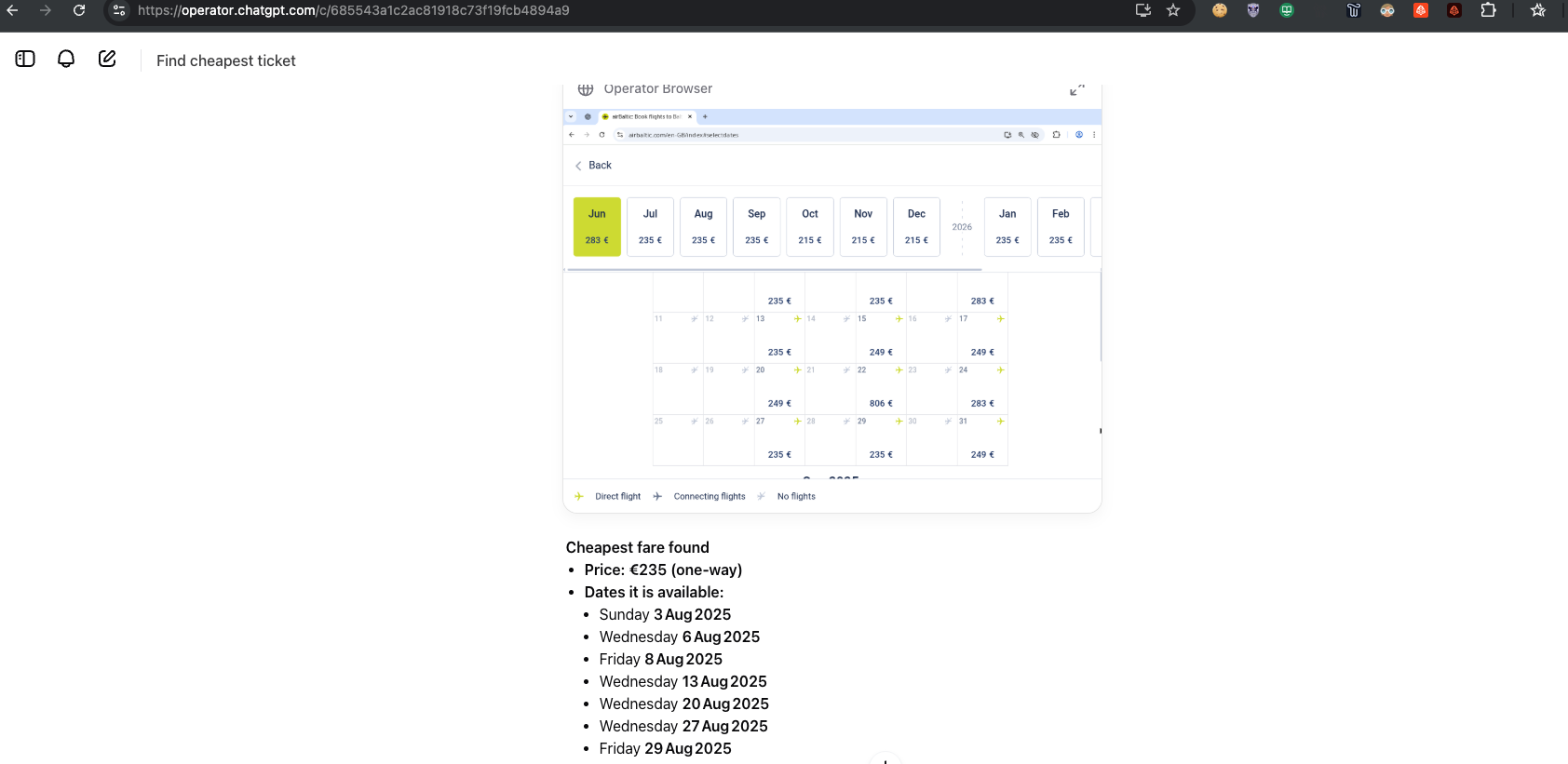2025-06-20 Initech Riga Seminar on AI
2025-06-20 Initech Riga Seminar on AI1. Materials / Video2. Prompt engineering basicsStructure of prompt RulesRecommended first words to use3. Internet search4. RAG (Retrieval Augemented Generation)5. Checking Criteria and Guidelines 6. Making MermaidJS charts7. Working with Excel8. Automation using AI Agents
1. Materials / Video
📺 Video from Session #1 https://youtu.be/7trVSPMieNk
📺 Video from Session #2 https://youtu.be/qIFPaEn0XoY
Presentation: https://share.yellowrobot.xyz/quick/2025-6-23-6FE3041A-1058-40FE-A1C5-3F75353C20C0.pdf
2. Prompt engineering basics
Use as little words as possible for Goal/Task, Return sections, but use extensive facts in “Context Dump” part
Structure of prompt
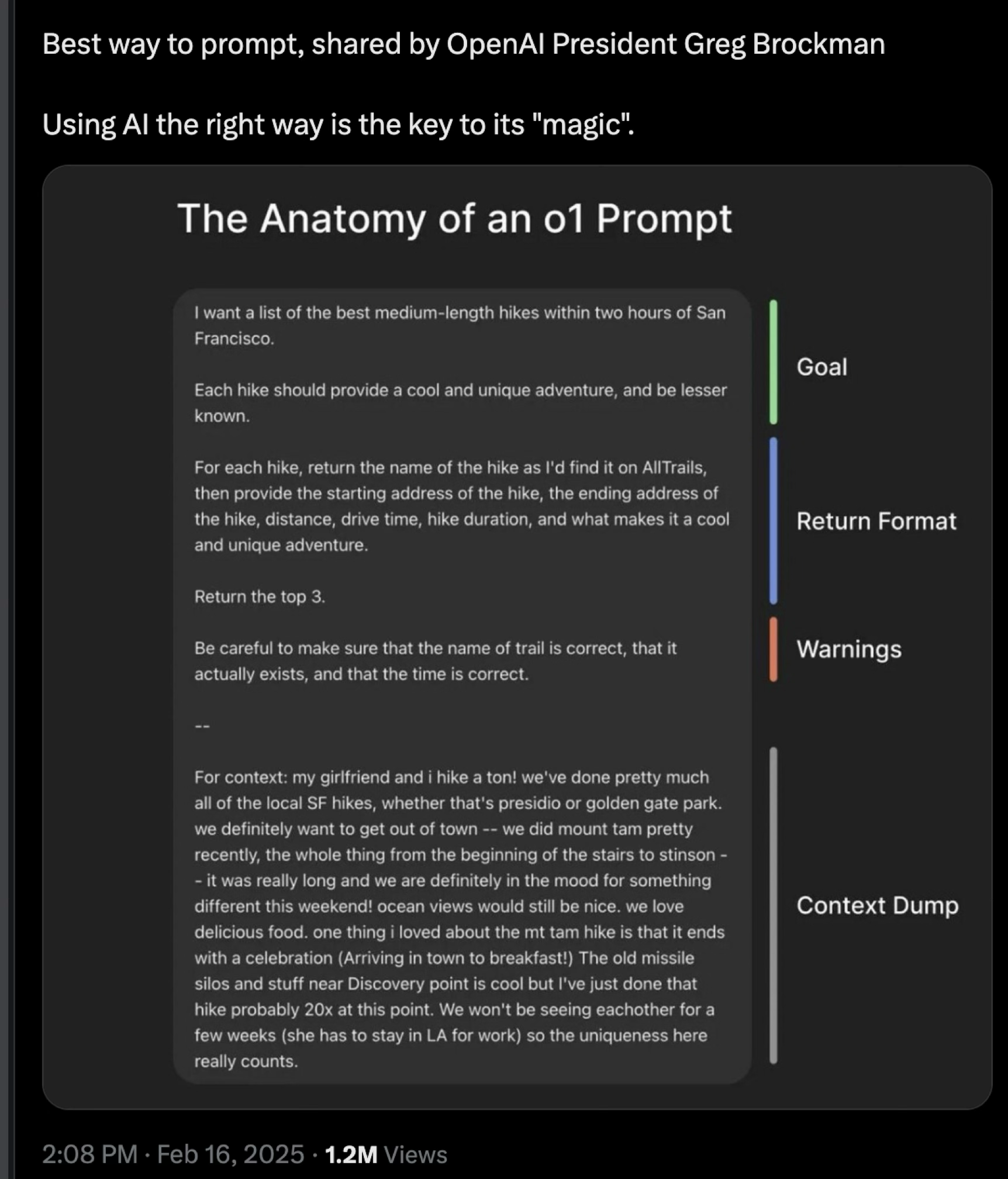
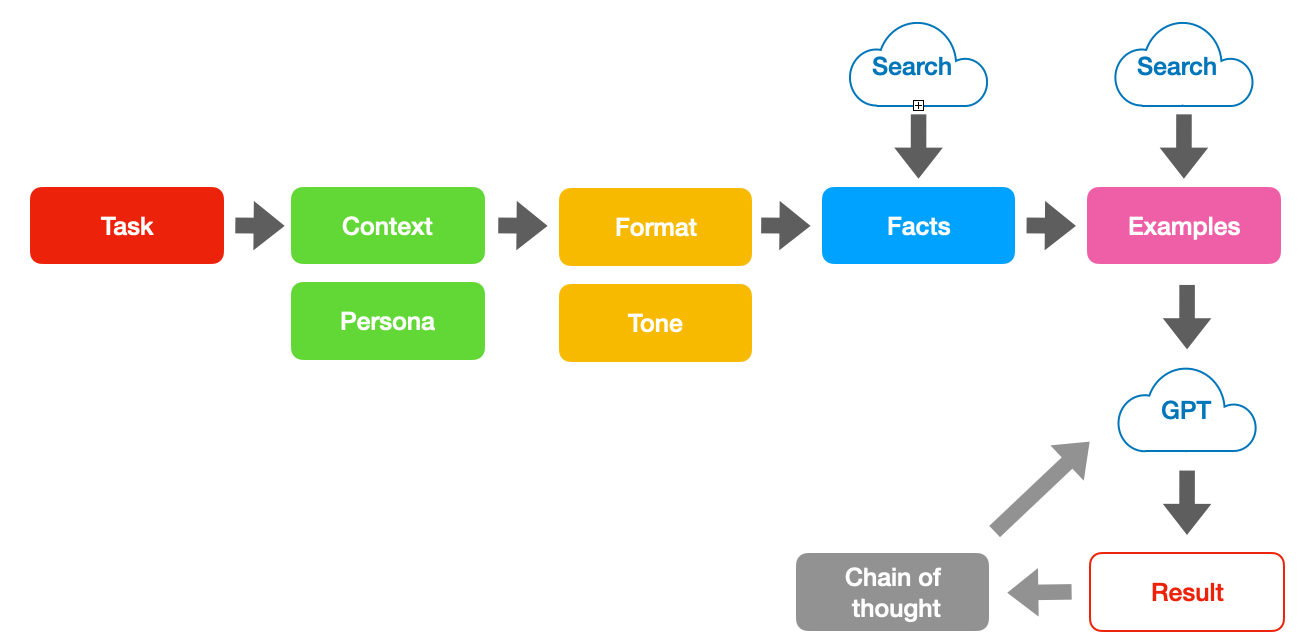
Rules
Write each topic in a new session
Do not continue chats except if you have formating tasks, instead press edit of previous chat message
Write tasks and keywords in English
Begin the task section with a verb
Write terms and keywords with Capital Initial Letters, combine terms with quotation marks
Correct grammatical errors
Structure the request using separating symbols ``` ... ``` , ---
Add as many Facts and Examples as possible (x10 more important than anything else)
Output / Result formatting
Acknowledge limitations (4-6 pages of text)
Do not use files, instead copy as text in Contect Dump section
If you do not like result run again, because it is always little bit random and next try might give better result
Recommended first words to use
create list
rewrite sentence
rewrite paragraph
generate list
generate sentence
write sentence
write story
explain concept
explain difference
give example
edit sentence
describe process
describe difference
describe impact
classify sentence
classify item
classify concept
summarize article
summarize text
find word
find synonym
translate
Dieagram of first words in common LLM datasets.
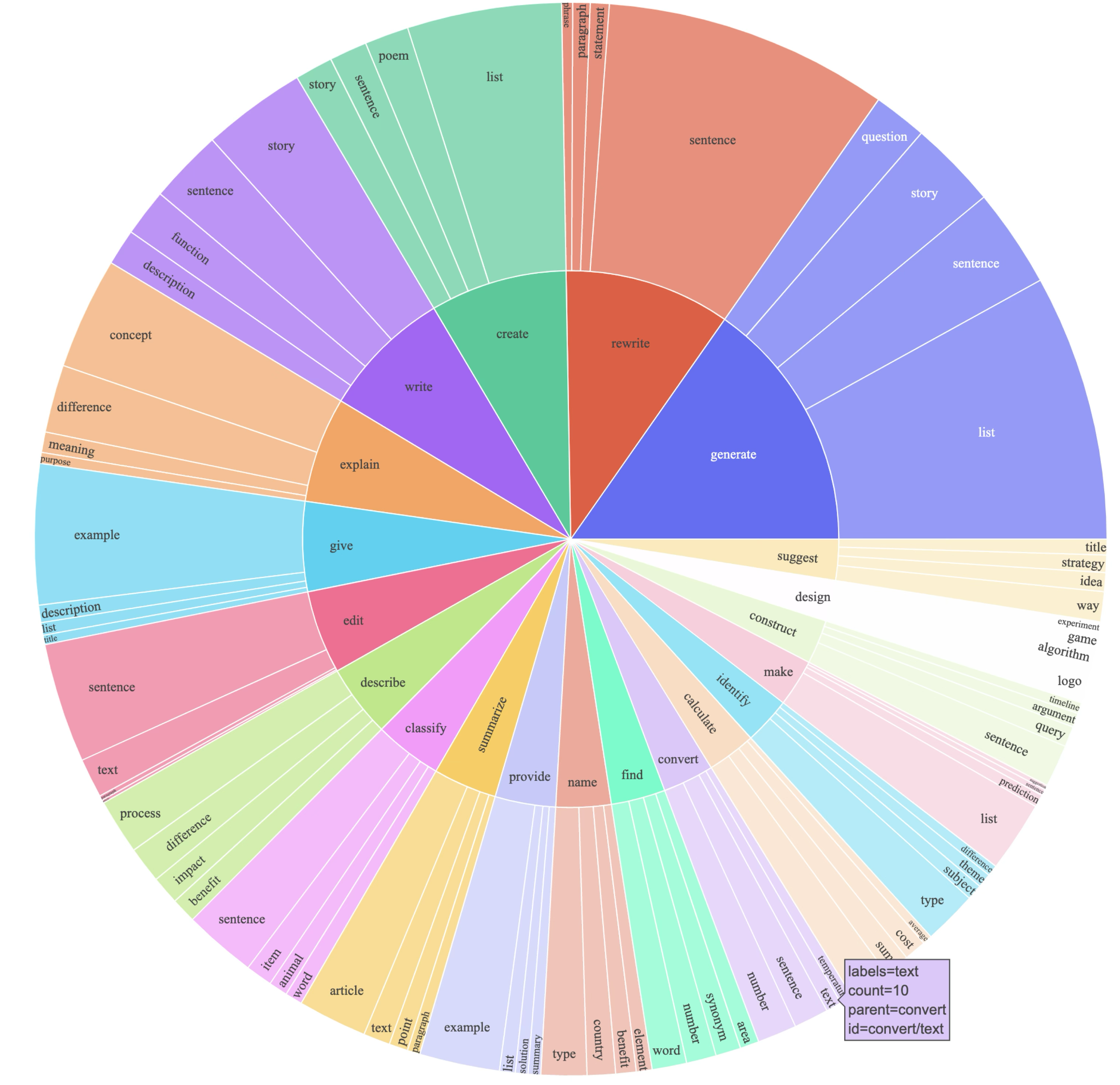
Prompt examples:
🤖 Use o3-pro or o3 model without Internet Search (make sure you disable it).
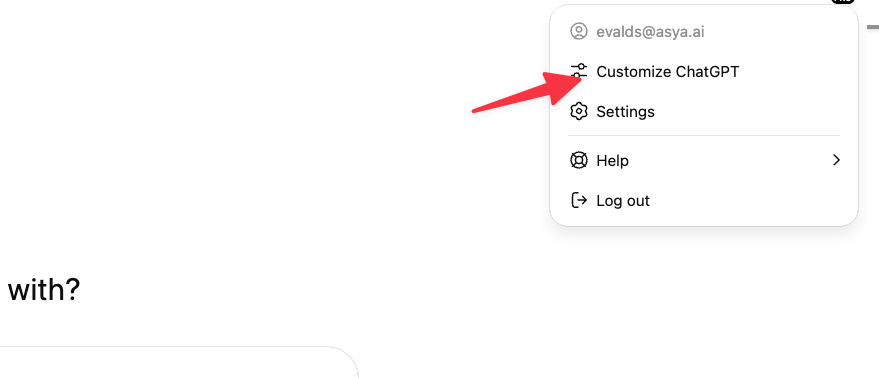
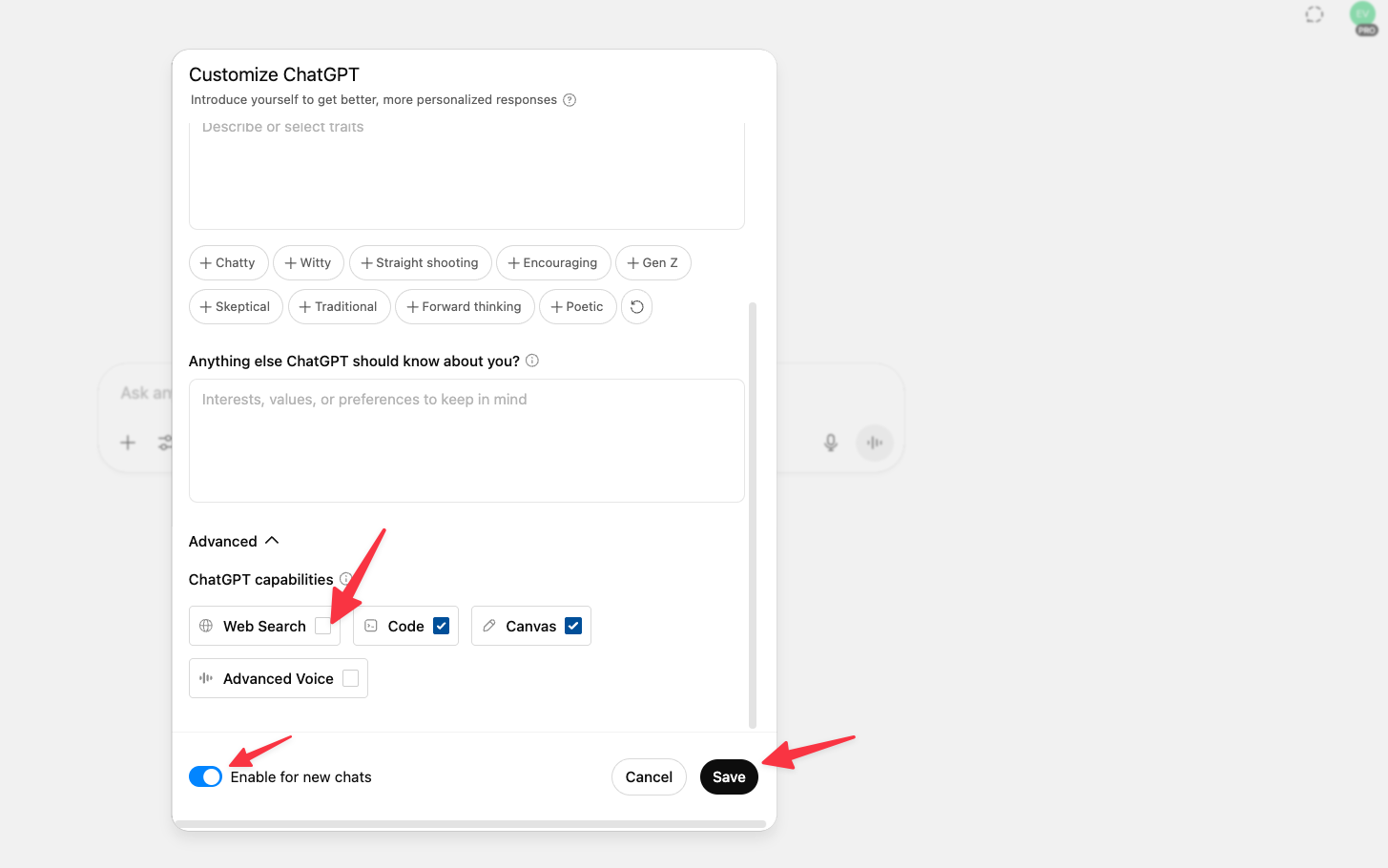
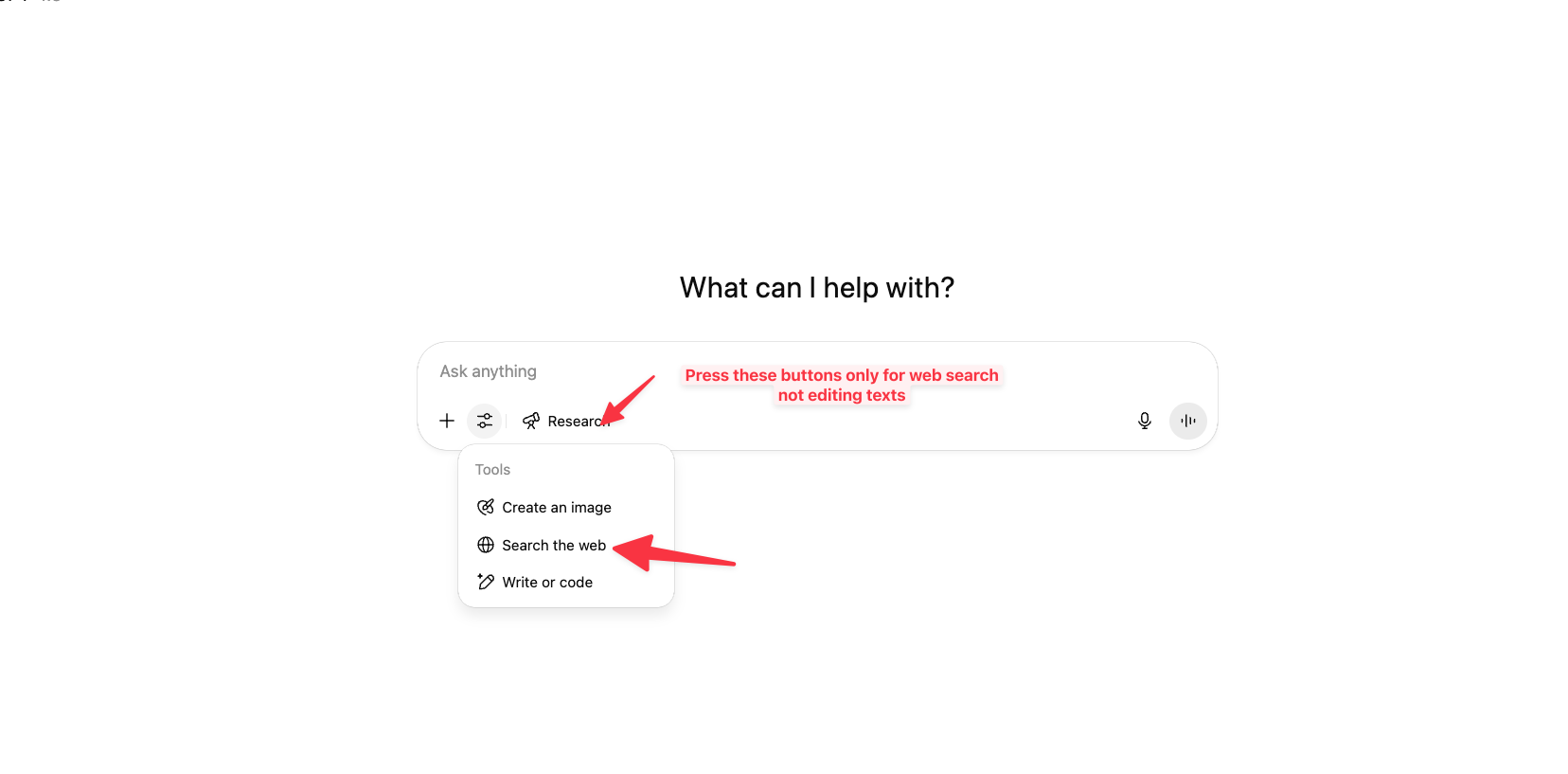
Linkedin post
x1Write LinkedIn post based on the text as a critical post objecting to the article.•Output: In English, Business Style, 1-2 Sentences with Numbers and Facts.2Post:4```5{copy_post}6```
Summary of Article
xxxxxxxxxx11Write summary of Article.2Output 1-3 sentences, include Facts, in Norwegian Language.3Article:5```6{copy_text}7```
Translate
xxxxxxxxxx111Translate Text Norwegian to English language.2Examples of translations:4```5{optional_examples_of_translation}6```7Text:9```10{copy_text}11```
Challange to invoice
xxxxxxxxxx1101Write challenge to invoice about software development services so I would not need to pay it. •2Output: In English, as email without sections, formal style, ready to send•3Warning: Leave no templates.4Invoice:6```7{copy_text}8```9Agreement:•11```12{copy_text}••13```14Company Polcies:•16```17{copy_text}18```
3. Internet search
For quick internet search adice to use Pro version of:
For precise in-depth search use following
Inside ChatGPT o3
Instead of asking directly to compare or qualify facts on internet split task in 2 phases:
Phase 1: Information gatgering
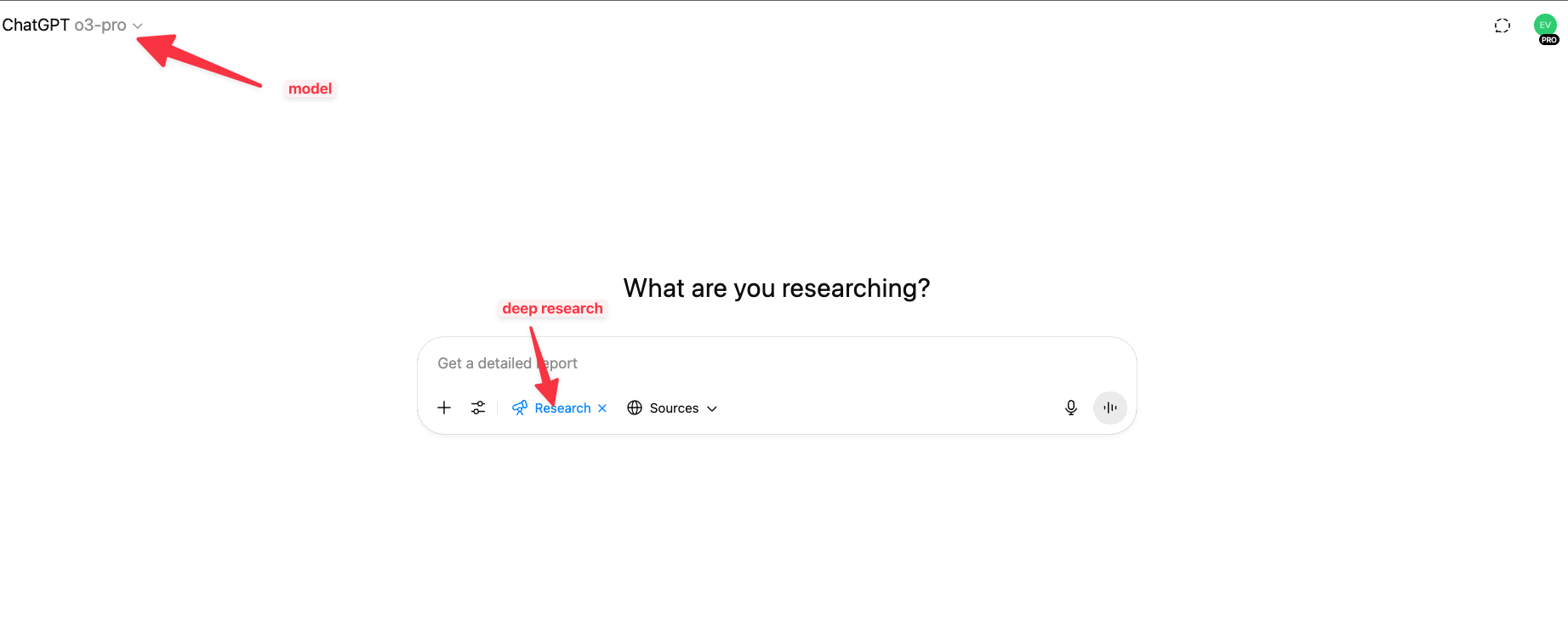
🤖 Use o3-pro or o3 model with “Research” button enabled.
Leave Resarch chats working in background while doing other things
xxxxxxxxxx11Find Wind Electricity production for Norway 2023, Include MW Capacity, Production TWh.
Then
xxxxxxxxxx11Find Wind Electricity production for Sweden 2023, Include MW Capacity, Production TWh.
Phase 2: Information processing
🤖 Use o3-pro or o3 model without “Research” (make sure Internet search is turned off).
x111Compare Wind energy produced in Norway, Sweden in 2023. Which Policies overlap, which do not overlap.2Norway:4```5{copy_norway_research_results}6```7Sweden:9```10{copy_sweden_research_results}11```
Finally you could ask to produce table in same chat using GPT4.5
xxxxxxxxxx11Make Table with columns "Country", "MW, Capacity", "Production TWh"
🧩 Example how to gather and display infomration about GJF:OSLO stock https://chatgpt.com/share/685944fe-629c-800a-8890-6a60b3c676fe
4. RAG (Retrieval Augemented Generation)
To find quickly something by semantic meaning in your own Documents or Project proposals etc. You would use RAG, it can be used either by adding files to ChatGPT or ChatGPT Projects or Google NotebookLM which is currently the best solution.
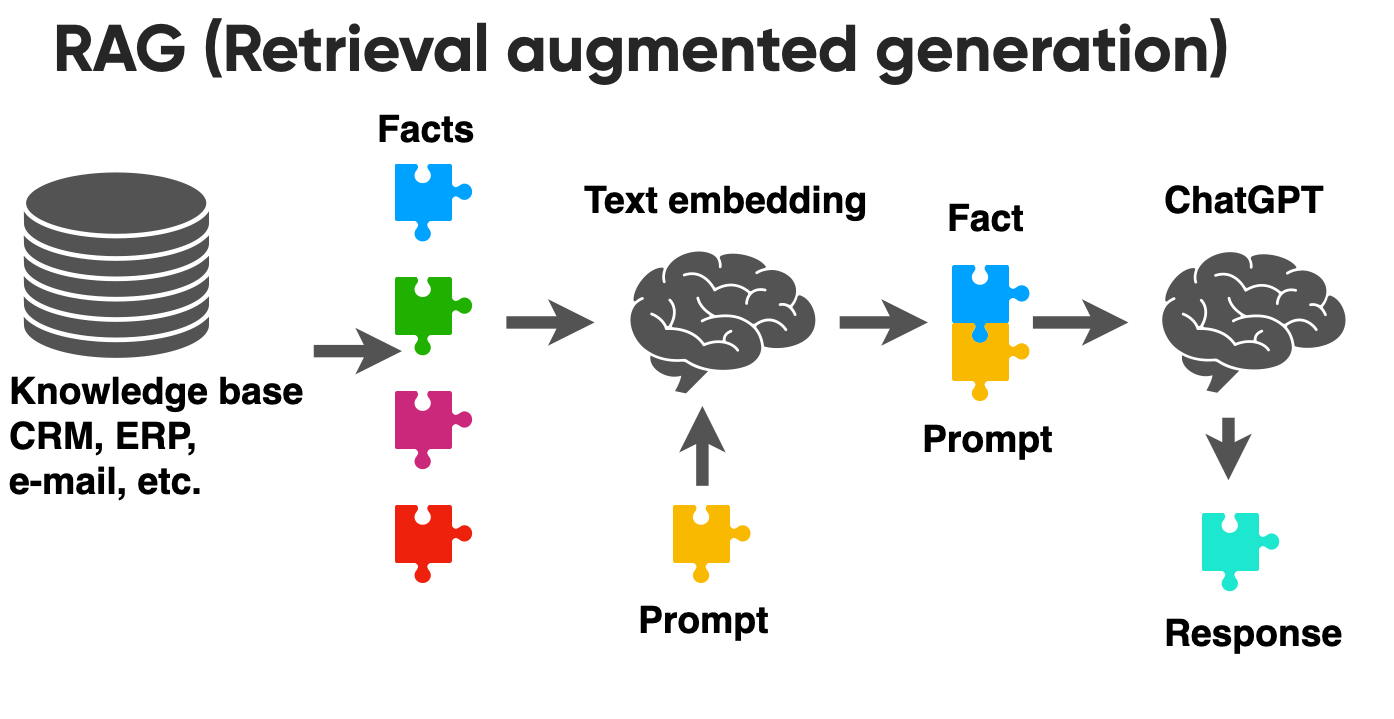
In ChatGPT projects use this functionality like this:
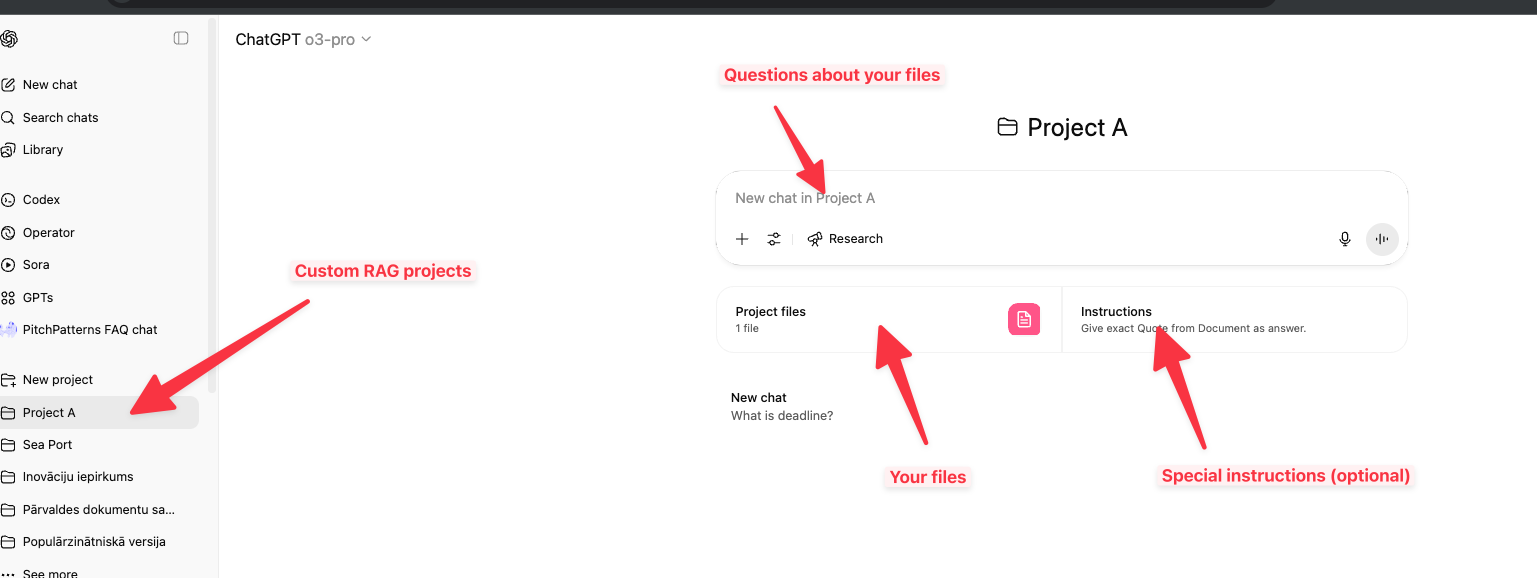
In Google NotebookLM use this functionality like this: (Also recommened to use Google NotebookLM app) https://notebooklm.google.com/
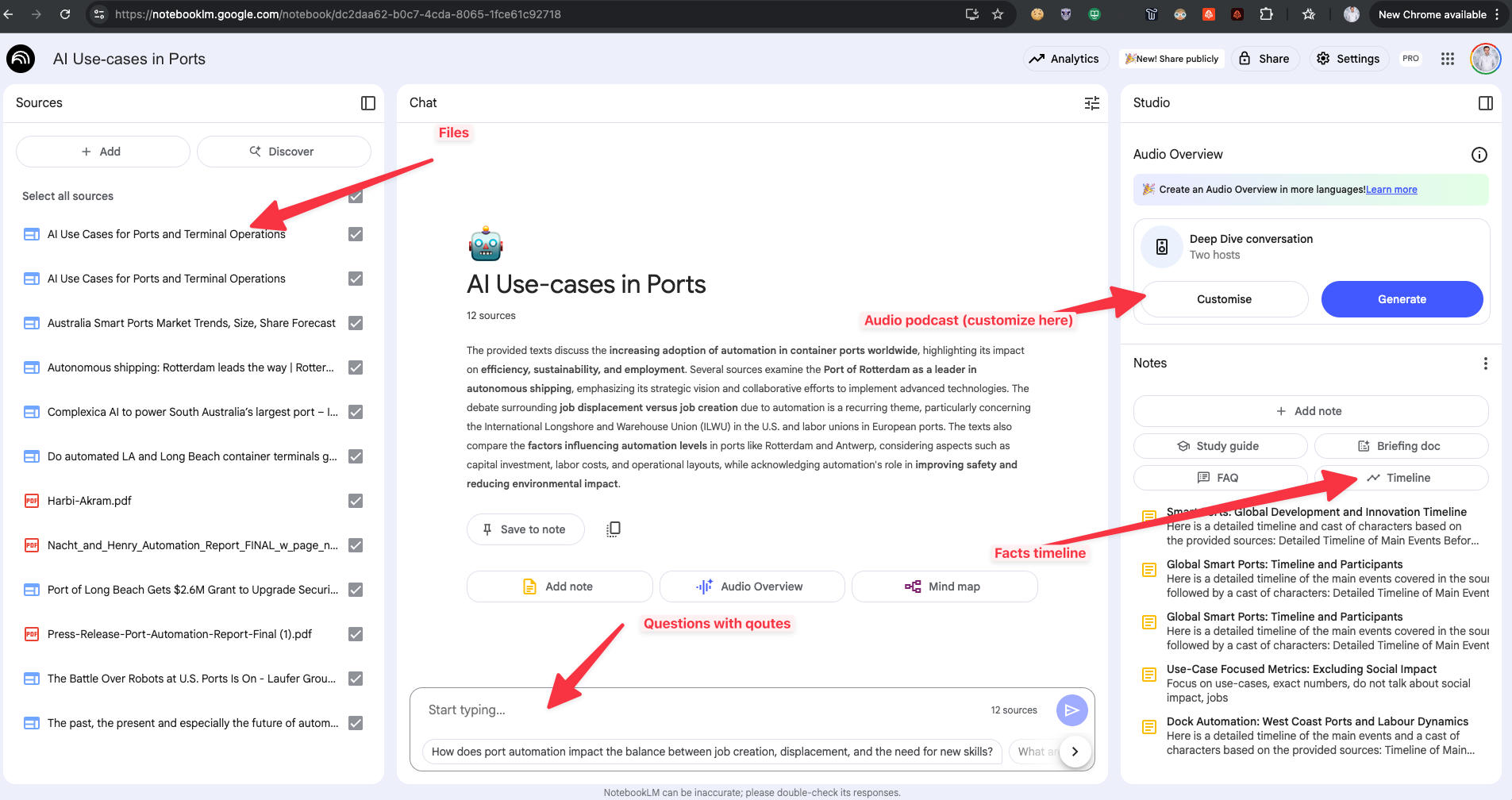
5. Checking Criteria and Guidelines
To check if a document matches guidelines or criteria, do not use 2 documents in the prompt. Instead, split the task into 2 phases and execute it as a textual task.
Phase 1: Prompt using o3-pro or o3
Convert text guidlines into yes/no questions.
xxxxxxxxxx11Write All Criteria for contractor in English based on Requirements. Criteria should be Yes / No questions. Before for each Criteria quote Requirements as reasoning.2Requirements:4```5{copy_requirements_or_guidlines}6```
Followup prompt to re-format text using GPT 4.5
xxxxxxxxxx11Extract Questions as numbered list. Don't change questions.
Phase 2: Prompt using o3-pro or o3
Test documents using Yes/ No questions.
https://chatgpt.com/share/68594784-8f68-800a-a012-e8d8df74aa3c
For reasoning tasks, it is a good idea to ask to quote reasoning before each answer because LLMs tend to copy output from input, and providing a correct quote near the final answer should help in producing better answers.
xxxxxxxxxx3101Answer each Criteria using Yes / No for Document as numbered list. BEFORE each Criteria write Quote text from Document for supporting Answer. Bold those that answer is No.2Criteria:4```5{copy_yes_no_criteria}6```7Document:9```10{copy_document}11```
https://chatgpt.com/share/685946b9-b154-800a-af7c-eaee5ca01029
6. Making MermaidJS charts
MermaidJS format documentation: https://mermaid.js.org/intro/
Prompt (o3-pro):
xxxxxxxxxx11Make MermaidJS flowchart diagram of Process. Use Decision nodes with Yes/No. Make it in English. Don’t use HTML tags in node titles. Don’t include any special symbols in node titles.2Process:4```5{copy_text_of_document}6```
https://chatgpt.com/share/68594541-49d4-800a-9f48-52c003c441e7
For display and further editing using mouse and AI use: https://www.mermaidchart.com/
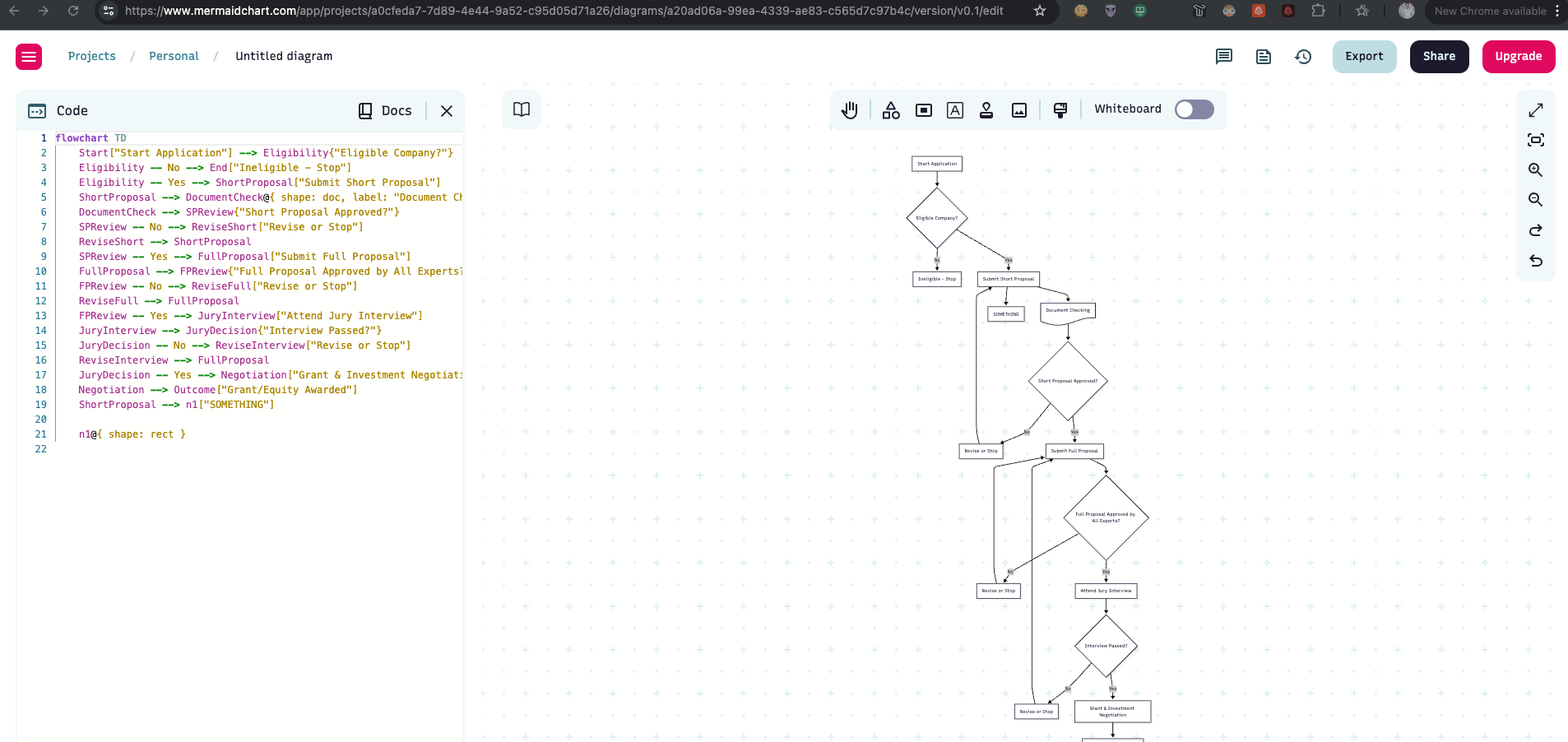
7. Working with Excel
Must have a clear CSV format without merged columns. Each Excel sheet is a separate CSV file.
Prompt (important to use GPT4.5 not o3):
Upload CSV
Apply mofifications and tasks one by one
xxxxxxxxxx11Calculate average sales by "Customer type"
Visualize
x1Plot Pie Chart, total revenue For "Product Line" where Total is above 500
https://chatgpt.com/share/68594668-bf38-800a-8d93-26f8b2556f5f
8. Automation using AI Agents
Automation using AI agents currently can be done using https://n8n.io/ , but keep in mind that tools in each of n8n steps must be subscribed using seperate pricing.
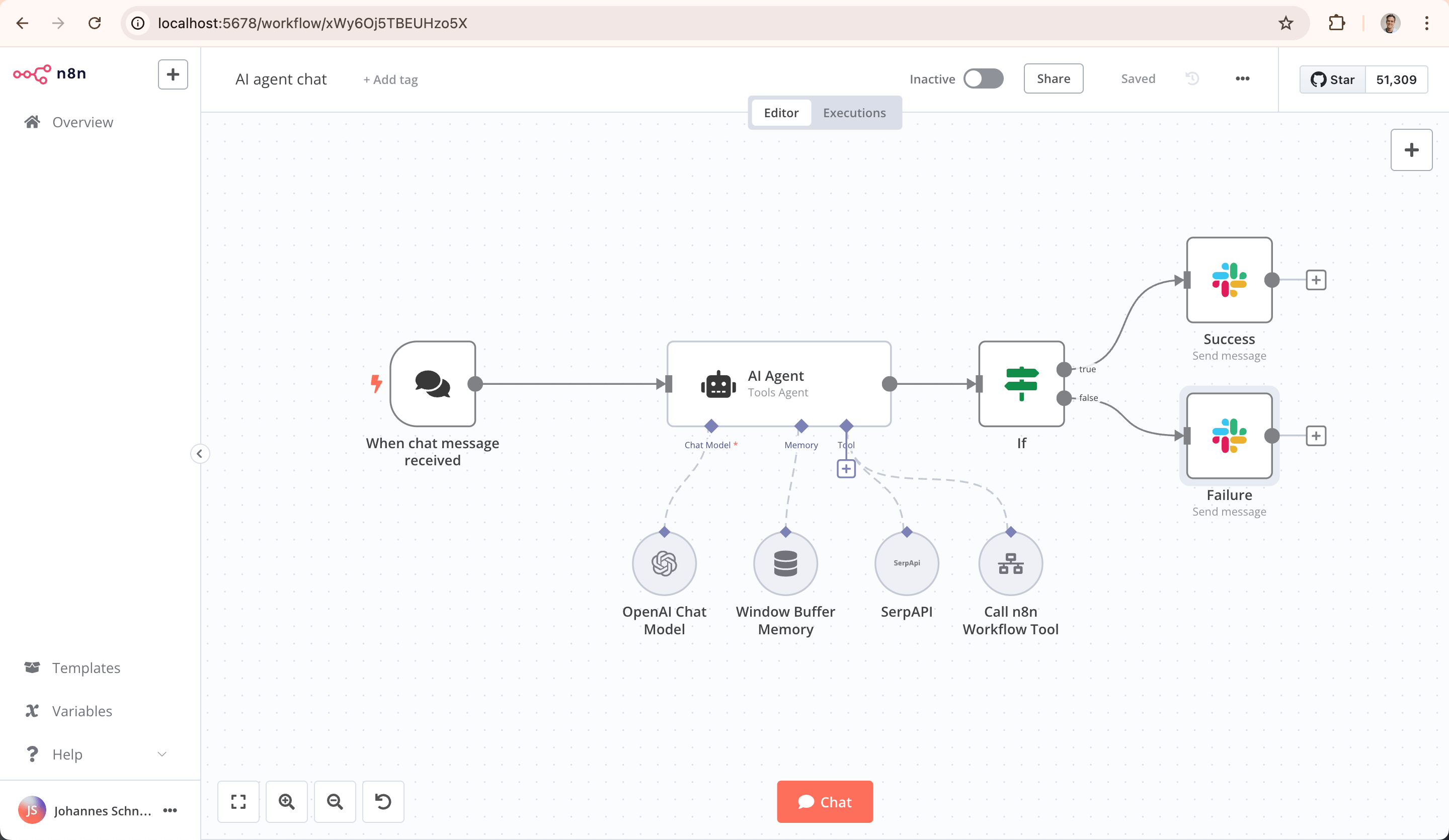
Also there is option to use ChatGPT Pro 200EUR/mon subscription to use https://operator.chatgpt.com/, but it is not full automation of Web browser tasks, even though if you are ok running it every time again for each task.