LaTeX useful tools and sniplets
GIT
Now it is very easy to connect GIT to Overleaf. Do not use Github, it requires extra step for sync.
username: git
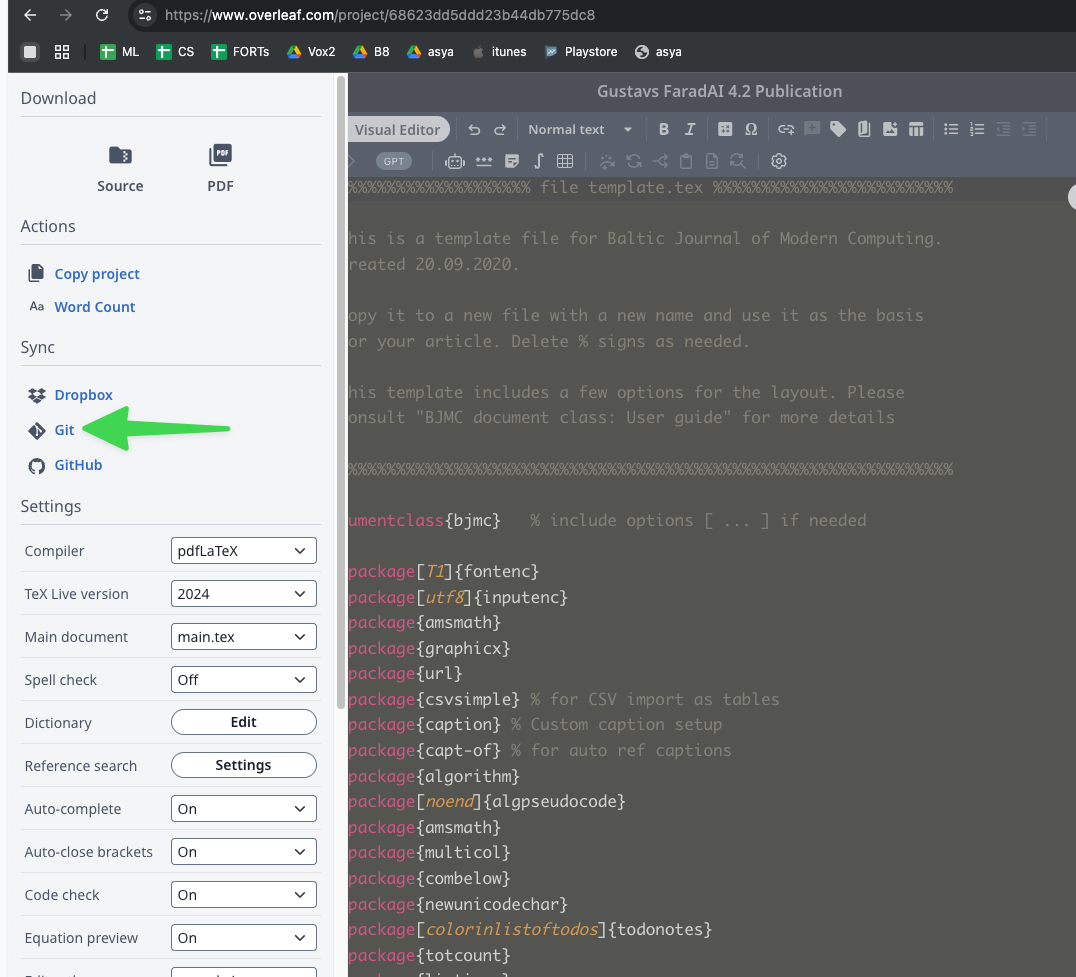
If you connect GIT then you have next mayor advantage using PyCharm + Github Copilot or Cursor IDE to write text 3x faster using AI
Just push to GIT to see chankes
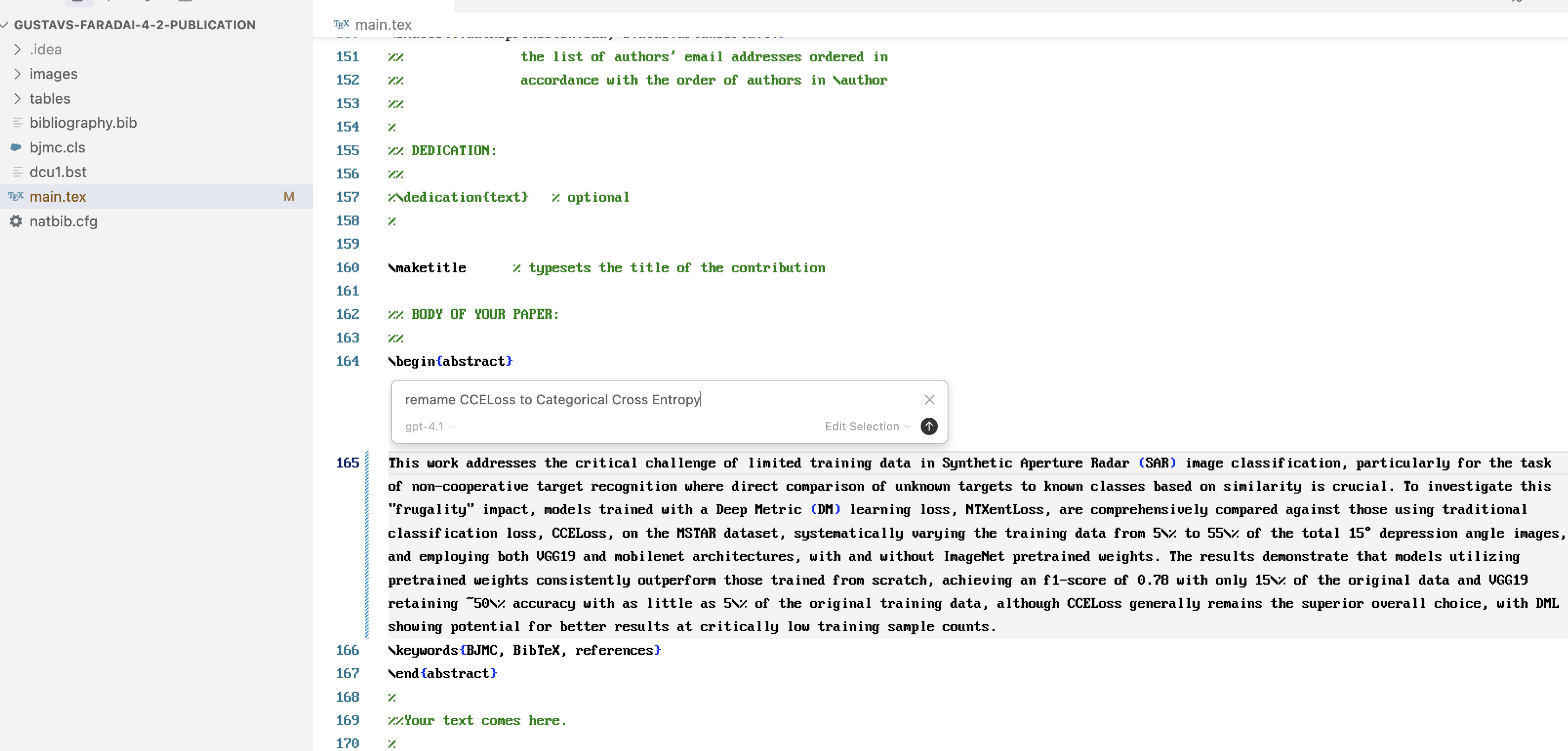
Tables
Markdown tables
x
1\usepackage[pipeTables=true]{markdown}2
3
4\begin{table}[H]5\caption{Critical $N$ values}6\centering7\begin{markdown}8| Product | Price |9|---------|--------|10| Apple | 1.00 € |11| Banana | 0.50 € |12| Cherry | 2.00 € |13\end{markdown}14\end{table}CSV table
xxxxxxxxxx8101\usepackage{csvsimple-l3}2
3
4\begin{table}[H]5\caption{Critical $N$ values}6\centering7\csvautotabular{./tables/mdqn-results.csv}8\end{table}9
10
11\csvreader[12 head to column names,13 tabular=|l|c|,14 table head=\hline\bfseries Person & \bfseries Matr.~No.\\\hline15]{grade.csv}{}{16 \givenname\ \name & \matriculation17}
csvautotabular formatting https://tex.stackexchange.com/questions/292512/csvsimple-csvautotabular-and-csvautobooktabular-with-centered-columns-content
Full formating tables using Excel to LaTeX plugin. Then store this in separate tex file
Excel export tables with style to latex macros (add-ins) https://ctan.org/pkg/excel2latex?lang=en
Lock position of table in specific paragraph using [H] - hold modifier. Can do same also for images / figures
xxxxxxxxxx61\begin{table}[H]2\centering3\caption{Add caption}4\Tiny % make text small if necessary5....6Split tables over multiple pages and turn landscape pages if necessary
xxxxxxxxxx71\usepackage{longtable}2\usepackage{tabularx}3\usepackage{lscape}4...5\begin{landscape}6...7\end{landscape}
Figures
Enforce location of Table or Figue Approximately here
11\begin{figure}[h]Enforce location of Table or Figue Absolutely here
11\begin{figure}[H]
Section without numbering - Bibliography, Appendix
11\section*{Your section title}
Comments
Todo notes
xxxxxxxxxx1\usepackage[colorinlistoftodos]{todonotes}2
3\todo[inline,red]{comment}4\todo[inline,lime]{comment}
Text
Indent size (atkāpe no paragrāfa)
11\setlength\parindent{1cm}Garās domu zīmes
xxxxxxxxxx11--- => –
Turn page landscape
\begin{landscape}
References
Never copy references from ARXIV, use https://www.semanticscholar.org/ copy bibtex
Tool for references: https://www.zotero.org
Together with https://github.com/retorquere/zotero-better-bibtex/releases
References ar custom text
31\usepackage{hyperref}2
3\hyperref[sec:paper_3]{Appendix C}https://leesjohn.wordpress.com/2013/03/14/using-custom-text-when-using-ref-in-latex/comment-page-1/
Charts
Draw charts directly in LaTeX
xxxxxxxxxx101\usepackage{tikz}2
3\begin{tikzpicture}4\draw[thick, ->] (-5,0) -- (5,0) node[anchor=north west] {x};5\draw[thick, ->] (0,-2) -- (0,5) node[anchor=south east] {y};6\draw[red] (-4,-1) -- (2,3);7\draw[black] (-3,0) node[above]{$x_0$};8\draw[black] (0,2) node[above right]{$y_0$};9\draw[black] (2,3) node[below right]{$y = f(x)$}10\end{tikzpicture}SVG
xxxxxxxxxx11\usepackage{graphicx}2
3\begin{figure}[h]4 \centering5 \includegraphics[width=\linewidth]{diagram.svg}6 \caption{Example Mermaid Diagram}7 \label{fig:mermaid-diagram}8\end{figure}
Equations
Tool for latex equtions understanding: https://detexify.kirelabs.org/classify.html